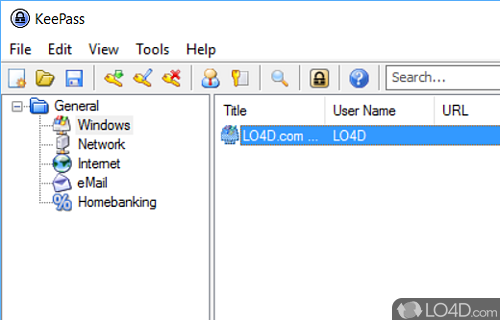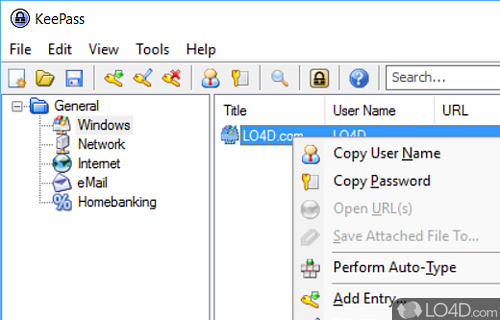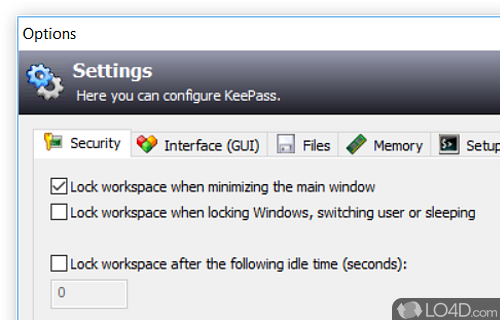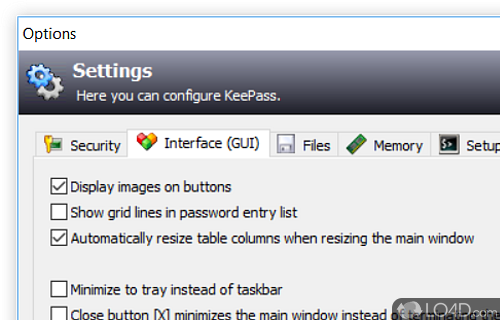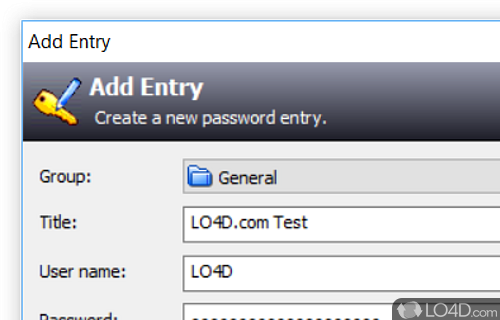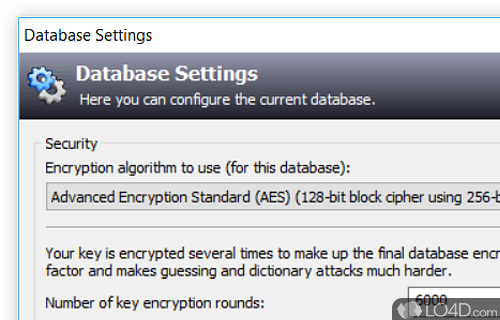A portable and robust password manager.
KeePass Password Safe Portable is a popular open-source password manager with support for several operating systems, one being Microsoft Windows.
As a portable application, KeePass Portable does not require installation and can be executed from most locations including USB thumbdrives and external storage devices, including cloud services.
The big advantage of KeePass Password Safe Portable over many other password managers is its very unique ability to shield the master key dialogue from keyloggers as it works on a secure desktop.
Like many password managers, whether freeware or commercial, this one saves a list of passwords behind very tight encryption and thus passwords can only be unlocked by providing the master key. It also has a built-in password generator, when if used, provides an extra layer of security when choosing passwords for various online services.
The developer also maintains a list of third party plugins available for KeePass which, among other things, can integrate the password manager with popular applications like replacing the default Firefox Password Manager or integrating with Google's Chrome browser. Other useful plugins include importers from other managers you may have installed (either from XML/CSV or directly).
A lot of work went into creating this program and it's extremely surprising that it's available as an open-source project. Of course if you find the program useful, you're free to support the project on their web site :)
Overall, KeePass Password Safe Portable is an excellent choice for keeping track of passwords.
Features of KeePass Portable
- Advanced features: Key files, YubiKey support.
- Auto-type: Automatically fill in passwords.
- Cross-platform: Windows, macOS, Linux.
- Customizable: Create custom icons and fields.
- Easy to use: Intuitive interface.
- Encrypted backups: Restore lost data.
- Multi-language: Over 40 languages.
- Multi-user support: Share passwords securely.
- Password generator: Generate secure passwords.
- Password strength: Check strength of passwords.
- Plugins: Expand KeePass with plugins.
- Portable: Store passwords on USB stick.
- Searchable: Quickly find passwords.
- Secure clipboard: Clear clipboard after use.
- Strong security: AES and Twofish encryption.
Compatibility and License
KeePass Portable has been released under the open source GPL license on Windows from password software. The license provides the options to freely download, install, run and share this program without any restrictions. The source code for KeePass Portable should be freely available and modifications are certainly permitted as well as the option to inspect the software.
PortableApps accepts donations for the continued development of this free software.
What version of Windows can KeePass Portable run on?
KeePass Portable can be used on a computer running Windows 11 or Windows 10. Previous versions of the OS shouldn't be a problem with Windows 8 and Windows 7 having been tested. It runs on both 32-bit and 64-bit systems with no dedicated 64-bit download provided.
Filed under:
- KeePass Portable Download
- Free Password Software
- Open source and GPL software
- Portable Software
- Password Management Software